Gmail Accounts Setup
In today’s digital age, email is more than just a means of communication; it’s an essential tool for organizing our personal and professional lives. Among the numerous email services available, Gmail stands out as a leader, known for its reliability, user-friendly interface, and innovative features. This introduction to Gmail accounts setup aims to explore why Gmail has become the go-to email service for millions of users worldwide and how you can effectively set up Gmail account to enhance your digital communication experience.
Gmail was introduced by Google in 2004 and has since evolved into one of the most widely used email platforms. Its integration with Google’s powerful suite of applications, such as Google Drive, Google Calendar, and Google Meet, makes it not just an email service but a comprehensive productivity tool. Gmail’s appeal lies in its continuous improvements and additions that cater to the evolving needs of its users, making it indispensable for both personal and professional use.
As we delve further into how to set up Gmail account and make the most of its offerings, it’s clear that whether you’re connecting with colleagues, reaching out to new business prospects, or staying in touch with friends and family, Gmail provides a seamless, secure, and productive environment for all your communication needs. Setting up a Gmail account is straightforward, and it opens the door to a suite of features designed to facilitate easier and more effective communication.
In the following sections, we will guide you through the step-by-step process of Gmail accounts setup and highlight ways to optimize your Gmail experience for maximum productivity and ease of use.
Why You Need to Set up Gmail Account
As the digital landscape continues to change, the tools we use every day must not only keep up but also anticipate our evolving needs. Gmail, Google’s flagship email service, has consistently risen to this challenge, becoming a central hub for both personal and professional communications. Understanding the Gmail setup and the myriad of options it offers, such as Gmail IMAP settings, Gmail POP settings, and comprehensive Gmail accounts setup, can significantly enhance how you interact with Google’s ecosystem and manage your daily activities. Here’s why establishing a Gmail account could be one of your most strategic moves.
Gmail’s Seamless Integration with Google Services
Gmail’s seamless integration with other critical Google services amplifies its value beyond basic email functionalities. When you set up Gmail account, you unlock a suite of tools designed to enhance productivity and streamline your tasks:
-
Google Drive:
Gmail is intricately tied to Google Drive, providing users with a smooth experience for sharing and storing documents, spreadsheets, and presentations. This integration allows for easy attachment of large files directly from Drive, bypassing the limitations of traditional email attachments. With Gmail IMAP setup, you can access all your emails and Drive files from multiple devices, ensuring consistency across platforms.
-
Google Calendar:
Integration with Google Calendar transforms Gmail into a dynamic tool for managing your schedule. Invites received via Gmail are automatically added to your Calendar. This feature ensures that you never miss important dates or events, as reminders are synchronized across your devices. Adjusting your Gmail settings to get the most from this integration helps in effectively managing your time.
-
Google Meet:
As remote work becomes more prevalent, Gmail’s integration with Google Meet, Google’s video conferencing tool, is a boon for professionals. You can initiate or join meetings directly from your Gmail interface, making it easier than ever to connect with colleagues and clients without switching between multiple apps.
Enhanced Productivity in Professional Life through Gmail
In professional settings, efficiency and security are paramount. Gmail addresses these needs with robust Gmail POP server settings and Gmail IMAP settings, which not only enhance email retrieval performance but also ensure that your communications are securely managed across all devices. Whether you’re responding to clients or coordinating with your team, Gmail’s settings can be configured to optimize your workflow.
Moreover, the Gmail setup includes customizable filters and labels, which are invaluable for managing large volumes of email. You can automatically sort emails into categories, prioritize communications, and even automate responses. These tools help reduce the time spent on email management, allowing you to focus on more strategic tasks.
Step-by-Step Guide to Set Up Gmail Account
Setting up a Gmail account is a straightforward process that opens up a world of connectivity, organization, and productivity. Here’s a detailed step-by-step guide to help you successfully navigate the Gmail accounts setup, ensuring that you can set up Gmail account efficiently and start enjoying the many benefits of Google’s powerful suite of tools.
What You Need Before You Start Setting Up a Gmail Account
Before diving into the Gmail setup, make sure that you have a stable internet connection and your personal information handy. This information includes your full name, birthdate, and a recovery email or phone number, which will be critical in recovering your account if you ever forget your password or need to check your identity.
Setting Up a Gmail Account
- To set up a new Gmail account, begin by visiting the official Gmail account creation page. You can find this easily through Google search or by directly entering the URL in your browser’s address bar.
- Choose a different username that will serve as your new Gmail email address. Remember, this username should be easy to recall but secure enough to protect your identity.
- Create a strong password to secure your Gmail account. A robust password mainly includes a combination of alphabets, numbers, and special characters. Google will evaluate the strength of your password and guide you to make it as secure as possible.
- Fill in your personal details, including your name and birthdate. You will also be asked to provide a recovery email, which can be another email address you currently use, to enhance the security and recovery options of your account.
Verification Your Gmail Account
- To verify your phone number and email, A verification code will be issued by Google to the phone number or email address you provide. This step is crucial as it adds an extra layer of security to your account and helps in recovering your account if you lose access.
- Completing the verification process protects your Google account against unauthorized access and confirms your ownership of the email address or phone number associated to your Gmail account. It’s a critical step in ensuring that your Gmail setup is secure.
Customizing Your Gmail Account Settings
- Once you finished setting up Gmail account , it’s advisable to set up or review your recovery options. This setup includes adding or updating recovery email addresses and phone numbers. These options are vital for account recovery and should be kept up-to-date. If you suffer issues with account recovery, you can read our blog on Gmail Account Recovery and get the solution.
- Go to the privacy settings section to adjust who can see your personal information and how Google can use your data. Taking the time to review these settings can help you maintain control over your personal information and manage how it’s used across Google services.
By following these steps, you can successfully set up a new email account with Gmail and take the first steps towards leveraging the powerful features of Google’s ecosystem. Whether it’s for personal use or managing professional communications, setting up a Gmail account is your doorway to a more organized and efficient digital life.
Optimizing Your Gmail Experience
To fully harness the capabilities of Gmail and transform your email management into a more productive and personalized experience, understanding how to optimize your Gmail setup is key. This section delves into the Gmail setup, from basic customization options to more advanced features, ensuring that your Gmail inbox setup is fine-tuned to meet your needs. Here’s how to make the most out of Gmail’s extensive capabilities:
Basic Customization of Gmail Account
-
Changing Themes:
Gmail allows you to change the visual theme of your inbox, which can be a refreshing way to personalize your viewing experience. To change the theme, simply go to the Gmail settings and select “Themes.” Here, you can choose from a variety of backgrounds, or even upload a personal image, making your inbox visually pleasing and uniquely yours.
-
Organizing the Inbox with Categories and Labels:
Effective email management relies on excellent organization. Gmail inbox setup includes using categories and labels to organize incoming emails automatically. By navigating to the email settings for Gmail, you can create labels that categorize emails by project, sender, or priority, making them easier to access and reducing inbox clutter. This setup not only streamlines your workflow but also makes important emails more noticeable at a glance.
Advanced Features: Leveraging Gmail’s Full Technical Capabilities
-
Setting up Gmail SMTP and IMAP:
To enhance your email management across different platforms, understanding and setting up Gmail SMTP settings and IMAP is crucial. The SMTP setting in Gmail allows you to send emails using Gmail from third-party email clients. Meanwhile, setting up IMAP for Gmail ensures that your incoming mail is synchronized across all devices, providing you with up-to-date access to your messages no matter where you log in from. Adjusting these SMTP server settings for Gmail can be done under the “Accounts and Import” tab in your Gmail settings.
-
Scheduled Sending and Advanced Search:
Gmail also offers the capability to schedule emails to be sent at a later time, which is perfect for managing communications across different time zones or for handling follow-up reminders efficiently. Furthermore, Gmail’s powerful search capabilities, enhanced by operators and filters, allow you to find any email quickly, no matter how old or buried.
Add-ons and Integrations: Expanding Gmail’s Functionality
-
Utilizing Gmail with Third-Party Apps and Tools:
Gmail’s versatility is significantly enhanced by its ability to integrate with third-party apps. Whether it’s project management tools like Trello or Slack, CRM software like Salesforce, or even financial planning apps, Gmail can integrate seamlessly. These integrations can be managed through the Gmail mail setting section, where you can configure how external apps interact with your email.
-
Optimizing Incoming and Outgoing Server Settings:
For those who need more control over their incoming and outgoing mail, adjusting the Gmail incoming mail settings and POP3 settings for Gmail can be essential. This setup ensures that your email client behaves exactly as needed, whether you’re archiving client communications set up your Gmail account or backing up important messages.
By taking the time to properly and exploring the depth of customization and integration options available, you can transform Gmail into much more than just an email service.
Common Gmail Setup Issues and Solutions
Navigating through common issues and troubleshooting in Gmail is crucial for maintaining efficient Gmail accounts setup. Whether you’re dealing with password recovery, sign-in errors, or security concerns like hacked accounts, understanding how to address these issues will ensure your Gmail setup remains secure and functional. This section also provides guidance for those looking to set up a Gmail account or add additional email addresses.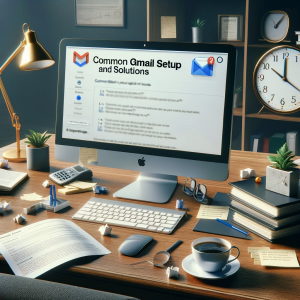
-
Lost Password Recovery
If you’ve forgotten your Gmail password, the recovery process is an essential part of the Gmail setup. To start the recovery, visit the Google Account recovery page, type your email address, and follow the instructions. This process typically includes verifying your identity with a secondary email or phone number provided during the original Gmail accounts setup. Ensuring these details are up-to-date is critical for regaining access to your account securely. If you still face issues with recovering password, you can read our blog on Gmail Password Recovery.
-
Resolving Common Sign-In Errors:
Common sign-in issues in Gmail can stem from incorrect password entries, new devices, or unusual activity detected by Google. To troubleshoot these problems:
- Verify that your password is entered correctly, making sure the Caps Lock key is off.
- Clear your browser’s cache and cookies or attempt to sign in using a different browser or incognito mode.
- Sign in from a familiar location or device, as Google may block sign-ins from new or unusual sources.
-
Dealing with Hacked or Blocked Accounts:
A hacked or blocked Gmail account requires immediate action to secure your Gmail account:
- Conduct a Security Checkup by navigating to the Google Account Security page, which helps review and secure your account settings.
- Change your password immediately to a strong and unique combination.
- Update any altered recovery options to ensure they are secure and valid.
If Google blocks your account due to suspicious activity, follow the provided recovery steps, which typically involve verifying your identity and confirming recent account activities. If you still face the issue, read our comprehensive blog on Google Account Hacked and get the solution.
-
Setting Up Additional Gmail Accounts
For users wondering how can I set up a second Gmail account, or how can I set up another Gmail account, the procedure is straightforward:
-
- Log out from your current Gmail account.
- Visit the Google sign-up page and follow the straightforward steps to set up a new Gmail account.
- Provide required details such as your name and the new email address you want to create.
- Complete the necessary verification process to activate your new Gmail account.
Properly managing these common issues and understanding how to effectively set up a Gmail account and troubleshoot will enhance your Gmail experience, ensuring it remains a reliable and secure platform for your communication needs.
Tips and Tricks for Using Gmail More Effectively
Maximizing your efficiency while using Gmail can transform your email management experience. With a variety of features at your disposal, knowing some advanced tips and tricks can significantly enhance your productivity. This section will explore how to set up auto response in Gmail, utilize keyboard shortcuts, manage emails offline, and implement best practices for email security. All these tips are integral to optimizing your Gmail accounts setup and ensuring you get the most out of your Gmail setup.
Setting Up Automatic Responses in Gmail
Auto responses are incredibly useful for maintaining communication when you’re away from your inbox. Whether you’re on vacation or busy with a project, setting up an autoresponder ensures that anyone who emails you receives an immediate notification of your availability. Here’s how to set up an auto response in Gmail:
- Click the gear mark in the top right corner of your Gmail to access Gmail settings.
- Go to the ‘Advanced’ tab and ensure that the ‘Vacation responder’ is enabled.
- Return to the ‘General’ settings, scroll down to the ‘Vacation responder’ section, and fill out the date range, subject, and message.
- You can decide whether you want only your contacts to see your auto-response or anyone who emails you. This is helpful depending on your privacy preferences.
Utilizing Keyboard Shortcuts for Gmail
To navigate your Gmail account more quickly, enable and use keyboard shortcuts. They can greatly speed up your email processing time. To activate them:
- Go to Gmail settings and select the ‘Advanced’ section.
- Find the ‘Keyboard shortcuts’ option and enable it.
- Save the changes done by you at the bottom of the page.
Some useful shortcuts include:
- c: compose a new message
- /: search your mails
- e: archive a conversation
- #: delete a message These shortcuts can help you manage your emails more swiftly, making your Gmail setup more efficient.
Managing Gmail Offline
Using Gmail offline is a fantastic feature for those who travel often or have intermittent internet access. To enable Gmail offline:
- Go to Gmail settings and select the ‘Offline’ tab.
- Check the box to enable offline mail.
- Choose your settings, such as how many days of messages you want to sync.
This function allows you to read, respond to, and search your emails even without an internet connection. Once you’re back online, Gmail will automatically send any drafted emails and sync received messages.
Best Practices for Gmail Management and Security
Maintaining a secure and well-organized Gmail account is essential. Here are some best practices:
- Frequently update your password and use two-factor authentication for added security.
- Organize emails into labels and use filters to automatically sort incoming emails, keeping your inbox manageable.
- Regularly review your Gmail settings for forwarding and delegation to ensure that your emails remain private and secure.
By adopting these tips and tricks for using Gmail, such as how to set up autoresponder in Gmail and managing emails effectively, you can enhance your productivity and ensure your communications are both efficient and secure.
FAQs
Q1. How do I set up a new Gmail account?
- A. To set up a new Gmail account, visit the Google account creation page, choose a username, and create a secure password. Fill in your personal details and follow the prompts to verify your phone number and email for security purposes. Completing these steps is essential for your Gmail accounts setup.
Q2. What are Gmail SMTP Settings and how do I configure them?
- A. Gmail SMTP settings are used to send emails from your Gmail account through other email clients. To configure them, go to your Gmail settings, select the ‘Accounts and Import’ tab, and find the ‘Send mail as’ option. Here, you can enter the SMTP server settings for Gmail, including the server address (smtp.gmail.com), port (465 or 587), and your Gmail password.
Q3. How can I Set Up IMAP in Gmail to synchronize my emails across devices?
- A. To set up IMAP in Gmail, access your Gmail settings and select the ‘Forwarding and POP/IMAP’ tab. Enable IMAP and configure your email client to sync with Gmail using the provided Gmail IMAP settings. This allows you to manage your emails across multiple devices seamlessly.
Q4. What are the steps involved to set up a new Gmail account as my Gmail recovery option?
- A. To add or change a recovery email address for your Gmail, go to your Google Account settings, select ‘Security’, and click on ‘Ways we can verify it’s you’. Here, you can add or update recovery email, which is crucial for securing your Gmail account setup.
Q5. How do I set up auto responses for incoming emails in Gmail?
- A. To set up auto responses in Gmail, navigate to your Gmail settings, choose the ‘General’ tab, and scroll down to ‘Vacation responder’. Fill out the responder form with your message and set the duration during which the autoresponder should be active.
Q6. Can I set up a signature in Gmail, and how do I do it?
- A. Yes, you can set up a signature in Gmail by going to the Gmail settings under the ‘General’ tab. Go down to the ‘Signature’ section, create your signature in the provided box, and save changes. This signature will automatically appear at the end of your emails.
Q7. What are Gmail POP Settings and how do they differ from IMAP?
- A. Gmail POP settings allow you to save emails from the server to a single device, while Gmail IMAP settings synchronize your emails across multiple devices. To enable POP, access your Gmail settings and adjust the settings under the ‘Forwarding and POP/IMAP’ tab.
Q8. How can I Set Up New Gmail accounts for different purposes?
- A. To set up new Gmail accounts, simply log out of your current account, go to the Google sign-up page, and follow the process to set up a new Gmail account. Each account can be tailored for different purposes, such as personal, business, or project-specific uses.
Q9. What are the best practices for managing email security on my Gmail account?
- A. For optimal email security in Gmail, regularly update your password, enable two-factor authentication, review your Gmail settings for suspicious activity, and ensure your recovery options are up-to-date. Regularly checking these settings helps maintain the security of your Gmail setup.
Q10. How can I effectively organize my Gmail inbox?
- A. Organize your Gmail inbox setup by using labels and filters to categorize emails automatically. Access your Gmail settings, go to the ‘Filters and Blocked Addresses’ tab, and create rules that direct incoming emails to specific labels or perform actions like archiving or deleting.Top of Form
Conclusion
As we conclude our detailed blog on Gmail setup, we’ve navigated through the essential steps to set up a Gmail account and explored the myriad of customization options available. This solid foundation enables you to harness the full potential of Gmail, enhancing both personal and professional communications. We encourage you to delve deeper into Gmail’s capabilities, experimenting with its various features such as scheduling emails, setting up autoresponders, and integrating third-party applications. Regular updates from Google will continuously introduce new functionalities to your Gmail accounts setup, ensuring that your experience remains optimal. Keep exploring and customizing your Gmail, leveraging every tool and feature to tailor your Gmail setup perfectly to your needs, thus transforming your Gmail account into a powerhouse of productivity and connectivity.
To know more about Gmail Account Setup and other related information, visit our Gmail Support page.

Richard mitchell
I’m new to using email and have chosen Gmail based on its features. Can you provide a detailed walkthrough of the Gmail accounts setup process for a beginner like me?
Support Admin
Absolutely! Setting up a Gmail account is both quick and user-friendly. To begin, visit the Google account creation page by searching “Google account creation” in your browser. This page will guide you through the Gmail accounts setup process. Start by entering your personal information, including your name and a username that will become your new Gmail email address. Next, create a secure password to protect your account. After these details, Google will ask for a phone number for verification to enhance the security of your account; this step is part of the Gmail setup to ensure your account is protected. Once verified, you can start exploring your new Gmail account, customizing your Gmail settings to optimize your email experience.
Mary nguyen
I use multiple email clients for work and personal use and would like to use my Gmail account with these. How do I configure Gmail SMTP settings for this purpose?
Support Admin
Configuring your Gmail SMTP settings is an excellent way to manage your emails across various clients. First, access your Gmail settings by clicking the gear icon in the upper-right corner of Gmail and selecting ‘See all settings.’ Navigate to the ‘Accounts and Import’ tab and find the ‘Send mail as’ section to enter your SMTP setting in Gmail. The Gmail SMTP settings require:
SMTP Server: smtp.gmail.com
Port: 465 for SSL or 587 for TLS
Username: Your full Gmail email address
Password: Your Gmail password
These SMTP settings in Gmail allow your Gmail to send emails from any third-party email clients, integrating your communications across different platforms.